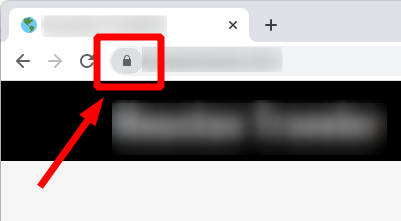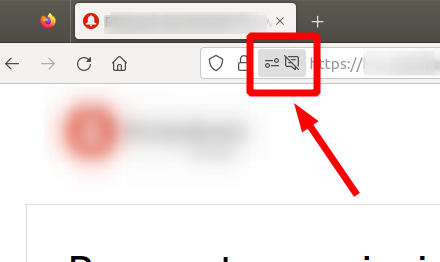Power bank maintenance and safety
Key Takeaways
- Regularly clean the power bank to prevent dust buildup.
- Always use the manufacturer's recommended charger.
- Store the power bank in a cool, dry place.
- Avoid exposing the power bank to extreme temperatures.
- Check for any signs of wear and tear regularly.
Power banks have become an essential part of our daily lives, providing us with the flexibility to charge our devices on-the-go. However, like any electronic device, they require proper maintenance and safety precautions to ensure their longevity and safe use. In this article, we will explore the best practices for maintaining a power bank, ensuring a safe charging experience, and extending its lifespan.
Importance of maintaining your power bank
Proper maintenance of your power bank can significantly affect its performance and durability. A well-maintained power bank will charge your devices more efficiently and last much longer. Here are some important points to consider:
- Prevents potential hazards
- Ensures optimal charging performance
- Reduces the risk of battery malfunction
Regular maintenance tips for your power bank
Cleaning your power bank
To keep your power bank functioning properly, regular cleaning is essential. Dust and debris can accumulate over time, causing performance issues.

Steps to clean your power bank:
- Turn off the power bank.
- Use a soft, lint-free cloth to wipe the exterior.
- For ports, use a dry toothbrush or compressed air to remove debris.
- Do not use any chemical cleaners.
Proper storage practices
How you store your power bank can significantly affect its lifespan. Here are some key storage tips:
- Store in a cool, dry place, away from sunlight.
- Keep it away from moisture and liquids.
- Avoid leaving it in a hot environment like a car during summer.
Understanding battery health
Battery health is crucial for the performance of your power bank. Hereâs what you need to know:
| Battery Status | Recommended Action |
|---|---|
| Above 80% | No action needed, keep using. |
| 50%-80% | Monitor performance, recharge as needed. |
| Below 50% | Recharge soon to avoid battery health decline. |
Safety precautions while using your power bank
Using the correct charger
Always use the charger that comes with your power bank, or one recommended by the manufacturer:
- Using non-compatible chargers can lead to overheating.
- Check for certifications on chargers.
Identifying safety issues
Be aware of the following signs that indicate your power bank may not be safe to use:
Pros
- Regular checks can prevent bigger issues.
- Early detection saves from damage.
Cons
- Ignoring warning signs can be hazardous.
- Prolonged issues can ruin the battery.
Best practices for charging and discharging
Following proper charging and discharging protocols will help prolong your power bankâs life:
- Do not let the battery fully discharge frequently.
- Avoid overcharging; unplug once fully charged.
- If not using for a while, charge it to about 50% and store it.
Monitoring temperature
Keep an eye on the temperature of your power bank during use:

Common problems and troubleshooting
Here are some common issues that might arise with power banks and how to troubleshoot them:
| Problem | Solution |
|---|---|
| Power bank not charging | Check connections, try a different cable or port. |
| Device charging slowly | Inspect cables for wear; use a higher amperage charger. |
| Unusual heat when charging | Stop using immediately, let it cool, check for damage. |
Conclusion
Maintaining your power bank not only extends its life but also ensures safety during use. By following the tips outlined in this guide, you can enjoy the convenience of your power bank while keeping potential hazards at bay. Regular cleaning, proper storage, and observing good charging practices are just a few ways to keep your device in excellent condition. For more information, explore our sections on high-capacity laptop power banks, multi-port power banks, and portable phone chargers.
Beginner tips for using power banks
- Familiarize yourself with the power bank's user manual.
- Learn about its capacity and how it relates to your devices.
- Practice safe charging habits.