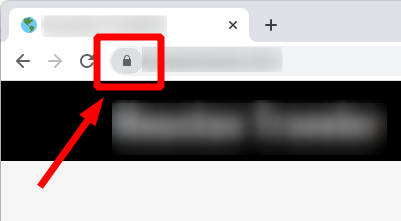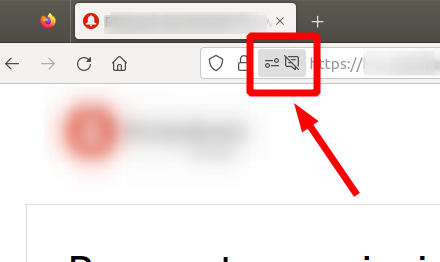How to Optimize Charging Speeds with Your Power Bank
Key Takeaways
- Use the right cable to match your device's charging requirements.
- Ensure your power bank’s output is compatible with your devices for faster charging.
- Keep your devices' software updated for optimal performance.
- Regularly maintain and clean your power bank for longevity.
- Consider using high-capacity power banks for better performance on the go.
In today's fast-paced world, staying connected is more important than ever. As we rely on our devices for work, communication, and entertainment, a dependable power bank can be a lifesaver. Charging speed is crucial, and there are several tips to help you maximize it. In this article, we'll cover various strategies to ensure you get the most out of your power bank.
Understanding the basics of charging speeds
Charging speeds depend on several factors, including the output capacity of your power bank, the type of cable used, and the specifications of your device. Here’s a breakdown of how these elements interact:
| Factor | Impact on Charging Speed |
|---|---|
| Power Bank Output | Higher output (in watts) will charge devices faster. |
| Cable Type | The quality and specifications of the cable can limit or enhance speed. |
| Device Requirements | Devices have specific requirements that must be met to achieve fast charging. |
| Battery Health | Older batteries may charge slower than newer, healthier ones. |
Choosing the right cables
Using the correct cable can significantly influence your charging speeds. Here are some key points to consider:
- Check Compatibility: Ensure the cable supports the charging speed of both your device and power bank.
- Use High-Quality Cables: Invest in reputed brands or certified cables to ensure fast and safe charging.
- Avoid Damaged Cables: Frayed or damaged cables can greatly reduce charging efficiency.
Power bank output specifications
Power banks come with various output specifications. Here’s how to select one that matches your needs:
| Output Rating | Suitable For |
|---|---|
| 1A | Basic devices like older phones and some accessories. |
| 2A | Modern smartphones and smaller tablets. |
| 2.4A and above | High-capacity tablets, laptops, and devices that support fast charging. |
Regular maintenance tips
To ensure optimal performance from your power bank, regular maintenance is key. Follow these tips:
Maintenance Tips
- Keep the ports clean to avoid connection issues.
- Store in a cool, dry place to prevent overheating.
- Check for software updates if your power bank features smart technology.
- Discharge and recharge the power bank periodically to maintain battery health.
Maximizing device settings and updates
A few adjustments to your device settings can also enhance charging speeds:
- Turn Off Background Apps: Limit activities that consume power while charging.
- Enable Airplane Mode: Reduces power consumption during the charging process.
- Keep Software Updated: Updates often include optimizations for battery performance.
Conclusion
Optimizing charging speeds with your power bank is essential for maintaining your device's longevity and functionality. By using compatible cables, understanding your power bank's output capacity, and maintaining your devices, you can ensure that you're always powered up when you need it most. For more comprehensive strategies and insights, check out our related articles on buying guides and tips and recommendations.
Pros
- Higher charging speeds lead to faster device usage.
- Improved efficiency can enhance battery health over time.
- Understanding your equipment leads to better investment decisions.
Cons
- Not all devices may support high-speed charging standards.
- Cheap, incompatible cables can cause damage.
- Overheating may occur if devices are pushed beyond their limits.