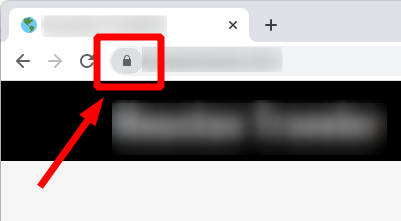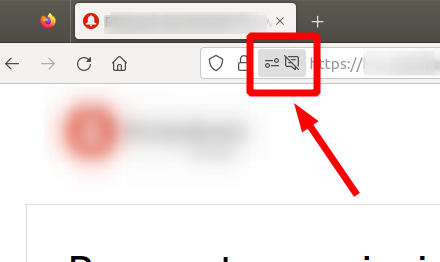How to safely charge multiple devices with one power bank
Key Takeaways
- Use a multi-port power bank with a high capacity for multiple devices.
- Prioritize charging based on device needs and compatibility.
- Follow safety tips to prolong the life of your power bank and devices.
Charging multiple devices at once can be a challenge, but with the right techniques and a good multi-port power bank, it becomes a breeze. In this guide, we'll discuss the best practices for safely charging several devices with a single power bank, ensuring optimal performance while minimizing risk.
Why use a multi-port power bank?
Multi-port power banks allow you to charge several devices simultaneously, making them perfect for travel, outdoor adventures, or just a busy day at work. Here are some of the benefits:
- Convenience: Charge your smartphone, tablet, and even laptop at the same time.
- Efficiency: No need for multiple chargers and cables, reducing clutter.
- Adaptability: Many models support various charging protocols, making them suitable for different devices.
Choosing the right multi-port power bank
Selecting the ideal power bank involves considering various factors. Here’s a helpful table outlining what to look for:
| Feature | What to Look For |
|---|---|
| Battery Capacity | Opt for at least 20,000mAh for charging multiple devices. |
| Output Ports | Choose one with at least 3 USB ports for simultaneous charging. |
| Fast Charging Support | Look for PD (Power Delivery) and QC (Quick Charge) capabilities. |
| Portability | Consider weight and size if you’ll be on the go. |
Product Recommendations
INIU 140W Power Bank
27000mAh high capacity with Smart Digital Display. Perfect for laptops and mobile devices.
Learn MoreBest practices for charging multiple devices
When charging multiple devices with one power bank, following these best practices will ensure safety and efficiency:
- Prioritize your devices: Charge more critical devices first, especially those with lower battery levels.
- Check power ratings: Ensure the total output of the power bank can handle the combined demand of all devices.
- Use quality cables: Always use the right cables to maximize charging speed and safety.
- Avoid overloading: Don’t charge too many devices beyond the power bank's capability.
- Monitor temperature: Keep an eye on the power bank's temperature. If it gets too hot, disconnect some devices.
Safety tips for using a power bank
To enhance the safety of your charging experience, consider the following tips:
- Avoid using damaged cables: Inspect regularly for wear and tear.
- Keep your power bank dry: Water can damage electronic components.
- Store properly: Avoid leaving it in extreme temperatures or direct sunlight.
- Don’t charge overnight: Monitor charging times to reduce risks.
Understanding power bank specifications
Marketed specifications can be confusing. Here's a quick guide:
| Term | Explanation |
|---|---|
| mAh | A measure of battery capacity, the higher the mAh, the more long-lasting power. |
| Wattage | Indicates the power output; higher wattage often allows for faster charging. |
| Output ports | Various port types (e.g., USB-C, USB-A) determine compatibility with devices. |
More product recommendations
Rocoren 67.5W Portable Charger
50000mAh capacity with 6 outputs. Ideal for camping and travel, ensuring multiple devices are charged simultaneously.
Learn MoreConclusion
Charging multiple devices has never been easier, thanks to the advancement in technology and the availability of powerful multi-port power banks. By following these best practices and safety tips, users can optimize their charging experience for both efficiency and safety.
Tips for beginners
- Read product manuals for specific charging guidelines.
- Keep your devices updated for better compatibility.
- Experiment with device combinations to learn optimal setups.
For more tips on using and maintaining your power banks, check out our Tips and Recommendations category.